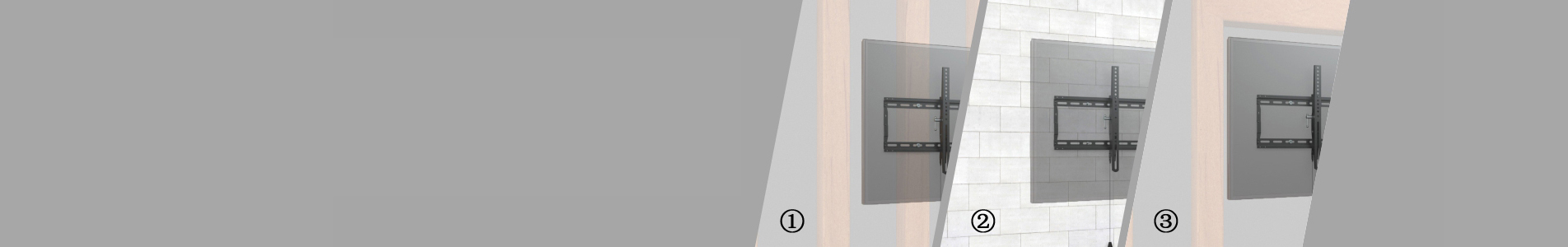Getting ready to install your TV by yourself or want to hire a professional TV wall mounting service to get this job done? This buyer guide may help you know the basics of installing a wall mount tv bracket on different walls and the tools you need to prepare. With this Installation Guide, you can mount your TV whether it is on an uneven brick wall, stone wall, wood wall or drywall. You can even learn how to hang a tv on a wall without studs. We've included information about specific types of walls and the tools you'll need to do a professional job yourself!
1 Tools Needed to Mount A TV:
2 Choose a Good Spot
Before beginning the installation select the best location for TV viewing. Take into consideration where you will be sitting and your room layout so you'll have optimal viewing no matter where you are while watching TV.
Some important things to consider:
- Check for any wires or plumbing that might be behind the wall surface.
- Ensure that sunlight entering the room will not cause too much glare.
- Make sure the equipment will have adequate ventilation.

3 Locate the Studs
Most TV mounts are designed for drywall so that easy for DIY. Most wood studs are spaced 16" apart. To locate the wood studs, you should hold the Stud Finder flat against the wall and move it slowly until it beeps or until you see the display light up, then mark the stud locations by drawing vertical lines.
- If you don't have a Stud Finder, you can check the studs by knocking on the wall until you find a place that sounds less hollow.
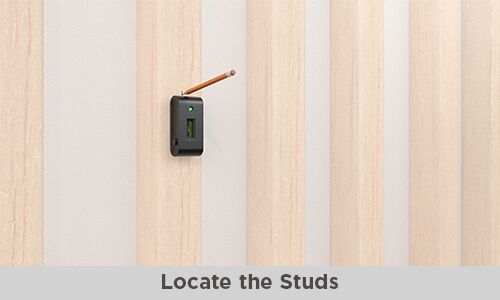
4 Mounting the Wall Plate to the Studs
(1) First, hold the TV Wall Plate against the stud locations you just marked and put the bubble level on the Wall Plate to ensure it is level. Locate the stud locations that best match the mounting bracket's holes. Each of the studs should line up with 2 of the Wall Plate holes to ensure the TV mount is securely mounted.
(2) Mark the holes for drilling and select a drill bit that matches the bolts included with your mount.
- For wood studs, you'll need a standard wood bit. For metal studs, you need a standard carbide-tipped drill bit. If you're not sure, you can always ask at your local hardware store.
(3) Drill holes into the locations you previously marked. Be sure the drill is entering the wood stud (~2") behind the surface by checking the material exiting the hole as you drill, wood fragments should be present.
(4) Screw the bolts into the wall using a screwdriver or nut driver. Tighten each screw halfway and check that the wall plate remains level before fully tightening all of them.

5 Attach TV Brackets to the TV
Locate the holes on the back of the TV and then line them up with each bracket, securing them tightly with screws. Due to TVs having different sized mounting holes, you will have to go through a process of identifying the appropriate screws that match the screw locations on the back of your TV. Consult the manual for that process.

6 Hang the TV on the Mounted Wall Mount
There will typically be hooks on the TV bracket so that you can easily attach it to the wall mount. Lift the TV carefully and hang it on the wall mount.
- Check that all the screws are tightened so the TV is firmly mounted.
- Check to see if the mounted TV is level and in the correct position. If not, you can loosen some of the screws and with the assistance of another person to gently move the TV or mount to a level position.

Note: Brick and Masonry, Stone and Rock, and Concrete or Cinder block walls are virtually synonymous requiring the same basic installation techniques.
1 Tools Needed to Mount A TV:
Note: The Nylon Expansion Anchors included in the installation package just for solid concrete brick.
2 Wear Your Safety Gear
As masonry dust is not healthy to breathe or get in the eyes, please put on your safety glasses and dust mask before you start.
3 Choose a Good Spot
Choose a good spot to place the television. You should consider viewing height, furniture and room layout so you will have the best TV viewing possible.
- Check for any wires or plumbing that might be behind the wall surface.
- Ensure that sunlight entering the room will not cause too much glare.
- Make sure the equipment will have adequate ventilation.

4 Attach Wall Plate to Walls
(1) Once you've determined the best location, hold the mount against the wall and using the bubble level ensure the mount is level.
(2) Mark the hole locations using a pencil or etching tool.
- If your wall has mortar joints do not drill into the joints.
- If installing on a rock or stone wall, find the most level surface area to drill the holes.
(3) Select a drill bit that matches the diameter of the anchor bolts and drill the locations you previously marked. Always drill 1/2" deeper than the anchor will penetrate.
(4) Clean the hole by using dry vacuum and the small wire brush to remove the debris from the hole.
(5) If you choose concrete sleeve anchor, please follow the way below: Insert the sleeve anchor into the hole, tapping it in gently with a hammer until it is flush with the wall surface. Use caution not to chip the stone surrounding the sleeves when driving them in.
If you choose concrete screws, please follow the way of Part One, step 3 (4).
(The video of this step is in Part One's video as well.)
(6) Hold the TV mount against the wall, insert the bolt and firmly tighten with a wrench. Do not over tighten the bolt or it will not work correctly.

5 Attach TV Brackets to the TV
Locate the holes on the back of the TV and then line them up with each bracket, securing them tightly with screws. Due to TVs having different sized mounting holes, you will have to go through a process of identifying the appropriate screws that match the screw locations on the back of your TV. Consult the manual for that process.

6 Hang the TV on the Mounted Wall Mount
There will typically be hooks on the TV bracket so that you can easily attach it to the wall mount. Lift the TV carefully and hang it on the wall mount.
- Check that all the screws are tightened so the TV is firmly mounted.
- Check to see if the mounted TV is level and in the correct position. If not, you can loosen some of the screws and with the assistance of another person to gently move the TV or mount to a level position.

1 Tools Needed to Mount A TV:
2 Choose a Good Spot
Choose a good spot to place the television. You should consider viewing height, furniture and room layout so you will have the best TV viewing possible.
- Check for any wires or plumbing that might be behind the wall surface.
- Ensure that sunlight entering the room will not cause too much glare.
- Make sure the equipment will have adequate ventilation.

3 Attach Wall Plate to Walls without Studs
(1) Once you've determined the best location, hold the mount against the wall and using the bubble level ensure the mount is level.
(2) Mark the hole locations using a pencil or etching tool.
(3) Drill holes that match the size of your Snap Toggle bolts into the spots you previously marked on the wall.
(4) Insert a Snap Toggle into each hole, pull the toggle out so the anchor catches the inside of the wall, slide the nylon ring tightly against the hole and snap off the two nylon legs as shown.
- Snap Toggles are normally not included with the TV mount.
(5) Using a screwdriver, tighten the bolt at each Toggle location.

4 Attach TV Bracket to the TV
Locate the holes on the back of the TV and then line them up with each bracket, securing them tightly with screws. Due to TVs having different sized mounting holes, you will have to go through a process of identifying the appropriate screws that match the screw locations on the back of your TV. Consult the manual for that process.
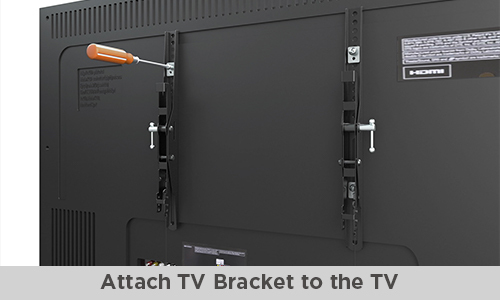
5 Hang the TV Bracket on the Wall Mount
There will typically be hooks on the TV bracket so that you can easily attach it to the wall mount. Lift the TV carefully and hang it on the wall mount.
- Check that all the screws are tightened so the TV is firmly mounted.
- Check to see if the mounted TV is level and in the correct position. If not, you can loosen some of the screws and with the assistance of another person to gently move the TV or mount to a level position.

* Picture of hardware shown is for reference only. Actual hardware included with TV mounts may vary.
Contact your local hardware store to purchase the appropriate hardware for the type of installation you are performing.