Organize Your Desk Today: 6 Steps to a Productive Workspace
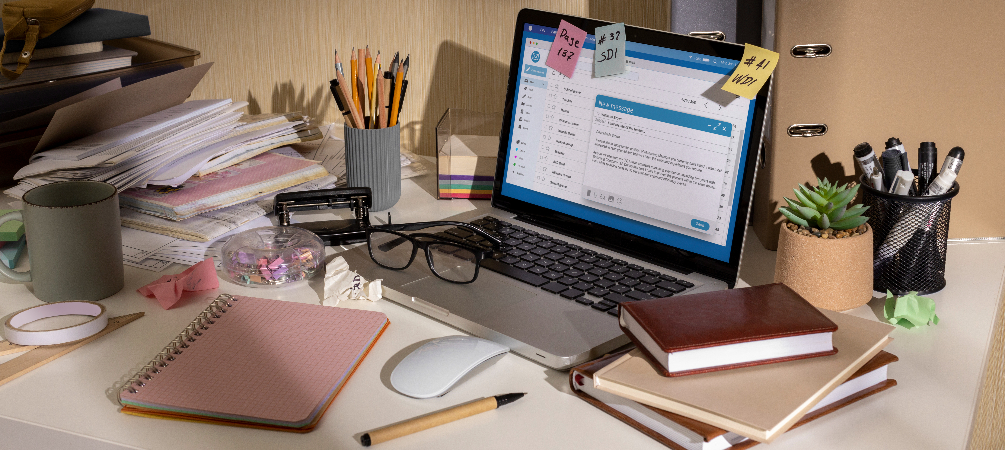
Research shows that clutter often leads to procrastination. If that sounds familiar, it’s time to create your own desk organization system. A well-organized desk setup isn’t just about aesthetics, it’s about boosting your productivity, focus, and peace of mind. Ready to begin? Follow these six easy steps to build a workspace that works for you.
Step 1: Clear Your Space
Step 2: Organize Your Essentials
Think about accessibility and comfort. Keep frequently used items on your dominant-hand side for easy reach.
If you often find yourself searching for small accessories like clips, cards, or charging cables, an on-desk or under-desk storage tray can help. With multiple compartments, it keeps everything organized and easy to find while adding both function and style to your desk setup.

Most of us rely on multiple devices while working — from laptops to phones and tablets for quick messages, video calls, or reference materials. But leaving them flat on the desk can take up space and strain your neck. A phone, tablet, or laptop stand keeps your screen at eye level, clears your workspace, and helps maintain better posture. Every small adjustment like this keeps distractions away and focus sharp.

Step 3: Make the Most of Under-Desk Space
Ever feel like your desk drawers are just black holes? Use small boxes or organizers inside drawers to group similar items. This keeps things accessible and stops the chaos from creeping back.
No drawers? No problem. add an under-desk drawer for extra space. Some models even feature shelves or USB-A & USB-C ports, making charging and storage seamless.
You can also make the most of the space beneath your desk with an under-desk keyboard tray and a CPU mount. A smooth-sliding keyboard tray helps you maintain an ergonomic typing position while keeping your desktop clear, and a sturdy CPU mount lifts your computer off the floor to free up legroom and reduce dust. These simple upgrades not only make your workspace feel lighter and smarter but also boost your productivity and focus throughout the day.
Step 4: Build Vertical Efficiency
If your workspace feels tight or you want more flexibility, a clamp-on desk pegboard is a smart choice. It expands vertical space without sacrificing your desktop, keeps essentials within reach, and can hold notes, tools, or accessories. Some models even support a monitor arm for an ergonomic, clutter-free setup.

Click here to explore more desk pegboard organization ideas.
To go beyond the limitations of a single pegboard, consider adopting a comprehensive all-in-one storage system that integrates multiple components — including sliding rails, pegboard with accessories, storage bag, book holder, and power strip holder. This organize system setup lets you organize your workspace from top to bottom, maximizing storage while keeping everything neat and within easy reach.
For a more streamlined, professional look, install a slatwall to maximize vertical storage. It keeps your workspace neat and modern while allowing flexible organization. You can mount monitor arms and add accessories like file holders, pencil cups, or phone stands to keep essentials within reach. Slatwalls are especially helpful in shared or face-to-face setups, creating a smarter, more productive workspace. 
Step 5: Manage Your Cables
Even the most stylish desk setup can lose its charm when tangled cables come into view. From power cords to charging cables, it doesn’t take long before things get messy. That’s why good cable management is essential — it keeps your workspace clutter-free, safer, and easier to clean. Say goodbye to messy cords for good with modern tools that make your setup neat and functional.
· Cable Management Spine: Ideal for gathering scattered cords from your monitor, charger, or peripherals into one flexible channel. It’s a sleek cord organizer that keeps your desktop clear and cables tangle-free.

· Vertical Under-Desk Cable Tray: Designed for power strips and bulky adapters, this cable organizer mounts beneath your desk to free up surface space and reduce clutter — all while keeping cables accessible and safe.

Step 6: Reassess frequently
A clean desk is an ongoing habit. Beyond quick daily tidying, take a few minutes each week to reassess and reorganize your space. Keeping your desk setup in order helps you stay focused, efficient, and ready to tackle the day with a clear mind.
Conclusion
Your desk doesn’t have to be a mess. With some smart organization, you can turn your workspace into a place that’s tidy, functional, and inspiring. Take a few steps today, and see how much easier your workday can be!





