Monitor Mount On Glass Desk? How to Mount.
Monitor arm can be excellent addition to your desk setup, improving the ergonomics of your workspace and creating more desk space. It can maximize your workspace, improve your posture, and keep your muscles from getting sore. These are all great reasons to purchase a monitor arm. However, if you have a glass desk, you may be wondering if a monitor arm can be mounted on it, and if so, how to do it safely.
In this article, we will discuss the possibility of mounting a monitor arm on a glass desk, potential issues that may arise, what to consider before attempting to mount a monitor arm, and some suggested methods for mounting the arm safely.
Can a Monitor Arm Be Mounted On a Glass Desk?
When considering whether a monitor arm can be mounted on a glass desk, it is essential to check the thickness of the glass and the weight of the monitor and arm. Most monitor arms attach to the desktop using a clamp or a grommet hole adapter. Glass desks are not designed to support heavy objects, so it's crucial to ensure that the desktop's thickness/ grommet hole diameter is compatible with the monitor arm you choose; desk too thick won't do.
Mounting a monitor arm on a glass desk can be tricky because glass desks are not designed to support heavy objects. Typical monitor mounts have a small clamping area and may not be the best option for a glass desk. First is the obvious fact that you are applying the entire weight of a monitor into a relatively small area, the second issue is that many of today’s monitor mounts do not keep the monitor load in line with the clamp. That means the monitor is usually positioned away from the clamping location, not directly above it.
Before attempting to mount a monitor arm on a glass desk, it's important to check the weight capacity of the desk and the arm. Make sure they can support the weight of your monitor without causing any damage or instability. If you're not sure whether a monitor arm can be safely mounted on your glass desk, it's best to consult the manufacturer's instructions or seek advice from a professional installer.
How to Mount a Monitor Arm On a Glass Desk?
Mounting a monitor arm on a glass desk can be challenging because typical monitor mounts have a small clamping area and may not be the best option for a glass desk. It is also important to note that some types of monitor arms are better suited for glass desks than others. For example, clamping mounts should be avoided on glass tables, when using a clamp mount, the entire weight of the monitor is applied to a relatively small area, and the monitor load is usually positioned away from the clamp.
We do not recommend using clamping mounts on a glass table. However, if you must use a clamping mount, there are certain methods that can be used to minimize the risk of damage. Let’s talk about what does work.
We have to tackle the two major issues we talked about earlier: having a small clamping surface and positioning the monitor away from the clamping location.
The general steps to follow are:
· Clean the glass surface - Use a cleaning solution and a microfiber cloth to thoroughly clean the area where you want to mount the monitor arm. This will ensure that the suction cups or clamps attach firmly to the glass.
· Use a reinforcement mounting plate kit - Sandwiching a reinforcement mounting plate kit between the monitor arm and the desk can minimize the issue of having a small clamping surface. The large and sturdy mounting plates distribute weight load while protecting the desktop from damage.
· Position the monitor directly above the clamping location - Even with the reinforcement bracket, try to place your monitor directly above the clamping location. The further your monitor is from the clamping location, the more torque stress is added to the glass.
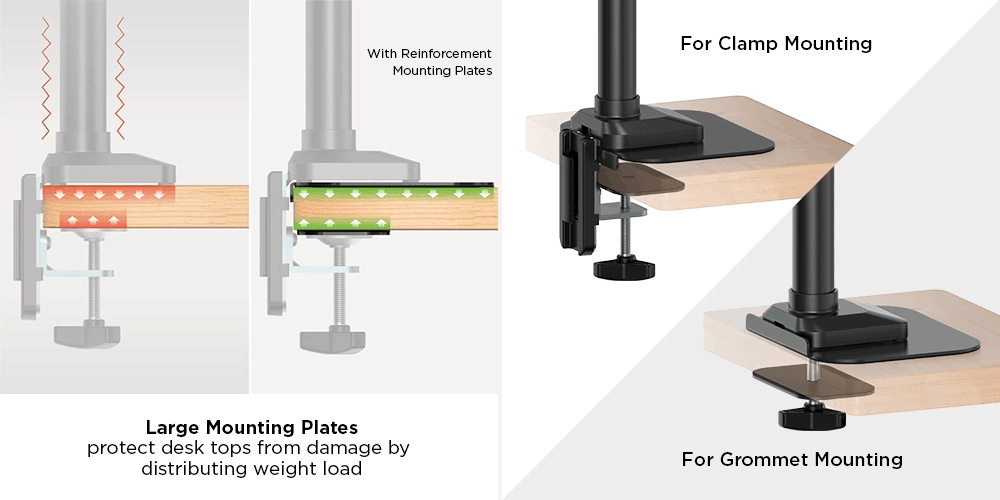
Choose The Right Monitor Mount for Glass Desk.
When considering mounting a monitor arm on a glass desk, there are several factors that should influence your choice. One of the most important considerations is the size of your monitor. If you have a larger monitor, you'll need to make sure that the arm you choose can support the weight of your monitor and is designed to accommodate its size.
You should also consider adaptability and flexibility. Some monitor arms allowing you to position your monitor at the perfect height and angle for your workspace. Others may be more limited in their adjustability, which could impact your ability to achieve optimal ergonomics.
Another important factor to consider is the number of monitors you plan to mount. If you're using a multi-monitor setup, you'll need to make sure that the arm you choose can accommodate the weight and size of multiple monitors. Additionally, you'll need to consider whether you want your monitors to be mounted side-by-side or stacked vertically, as this will impact the type of arm you choose.
Ultimately, the key to successfully mounting a monitor arm on a glass desk is to do your research and choose a high-quality, compatible arm that meets your specific needs. By carefully considering factors like monitor size, adaptability, flexibility, and the number of monitors you plan to mount, you can ensure that you select the right monitor arm for your workspace and achieve a more comfortable, productive work environment.
Conclusion
Mounting a monitor arm on a glass desk is not the best idea, it is important to take certain precautions and consider the weight capacity of the desk and the arm. But if you decide to do it, with the right tools and following the instructions carefully, mounting a monitor on a glass table is not a daunting task. It is also important to choose a monitor arm that is compatible with your desk and to follow the manufacturer's instructions carefully. Using a reinforced mounting plate kit is a recommended way to mount a monitor on a glass desk.
If you want to learn more about selecting your desk material, you can refer to our article: https://www.lumi.cn/en/news&blog-detail/10-differences-you-must-know-about-particleboard-and-mdf
For more information on monitor arms and accessories, check out our LUMI ERGO XMA-06, a high-quality monitor arm that can support up to two monitors: https://www.lumi.cn/en/lumi-ergo/monitor-arms/monitor-accessories/xma-06.





